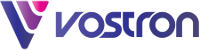15 Jun AI-Powered Efficiency in Microsoft 365
In such a fast-paced and evolving society, increasing productivity is necessary for professionals across various industries. Microsoft 365 is a suite of productivity tools that offers a wide range of AI-powered features designed to help you to work more efficiently and seamlessly.
In this blog, we will explore some of the extraordinary AI-driven capabilities within Microsoft 365 that can significantly enhance your productivity and empower your business. If the technology is there, why not use it to its full potential?
Revolutionising Email Management with Artificial Intelligence
Efficiently managing an overflowing inbox can be a taxing task. However, Microsoft 365 offers a suite of AI-powered email management features that can alleviate this challenge. By leveraging tools like Outlook’s Focused Inbox and Clutter, you can effortlessly regain control and prioritise important messages. Through the power of machine learning algorithms, these features intelligently identify and categorise incoming emails, ensuring that crucial information is never missed while minimising unnecessary distractions. Microsoft 365’s AI-driven email management capabilities streamline your workflow, allowing you to focus your attention on what truly matters.
Enhanced Collaboration with Microsoft Teams
Microsoft Teams has transformed collaboration by providing a centralised platform for communication, document sharing, and project management. AI capabilities such as real-time transcription and translation enable seamless communication across language barriers. Moreover, AI-powered meeting suggestions and smart scheduling assistants make organising and managing meetings a breeze, saving you valuable time.
Efficiency in Document Creation and Editing
Microsoft 365’s AI-driven features extend beyond email management to document creation and editing, streamlining and enhancing the entire process. With tools like Word’s Editor and PowerPoint’s Designer, creating and perfecting documents and presentations has become a lot more efficient and professional.
Word’s Editor tool utilises the power of natural language processing to provide intelligent suggestions for improving grammar, style, and readability. It analyses your text, identifies potential errors or areas for improvement, and offers contextual recommendations. Whether it’s refining sentence structure, suggesting alternative word choices, or flagging potential grammar mistakes, the Editor tool acts as your virtual writing assistant, ensuring that your documents are well-crafted and error-free. This AI-powered feature not only saves time but also helps improve the overall quality and impact of your written work.
Additionally, PowerPoint’s Designer feature takes document creation to the next level by leveraging AI to generate visually appealing slide layouts and graphics. Instead of spending valuable time manually designing slides, you can rely on Designer to automatically generate professional-looking visuals. It analyses the content of your slides, considers the best practices of graphic design, and suggests appropriate layouts, colours, and images that complement your message. This enables you to create visually compelling presentations quickly, even if you have limited design skills or time constraints. By harnessing the AI-driven capabilities of Microsoft 365, professionals can create polished documents and presentations more efficiently. These features not only save time but also enable users to focus on the content and message, rather than getting caught up in technicalities.
Advanced Data Analysis with Excel
Excel is a powerful tool for data analysis and AI capabilities within Microsoft 365 have taken it to the next level. Excel’s Ideas feature uses AI algorithms to identify trends, patterns, and insights within your data, providing you with valuable information at a glance. With the help of AI-driven data modelling and forecasting tools, you can make data-driven decisions faster and gain a competitive edge. AI eliminates the need to complete mundane tasks and allows you to focus on more creative, collaborative tasks instead.
Intelligent Search and Insights
Locating the right information within a vast amount of data can be time-consuming. Microsoft 365’s AI-powered search capabilities, such as Microsoft Search, deliver more accurate and relevant results that can save you from endless scrolling and searching. Also, the MyAnalytics feature provides valuable insights into your work habits, helping you identify areas for improvement and optimise your productivity.
Summary
Microsoft 365’s AI-powered features supercharge your productivity, allowing you to accomplish more in less time. From revolutionising email management to streamlining collaboration, efficient document creation, advanced data analysis, and intelligent search, these tools leverage the power of AI to make your work life easier and more efficient. Embrace the AI capabilities within Microsoft 365 and witness the transformative impact on your productivity.
Experience the power of AI with Vostron and Microsoft 365
Vostron is a leading provider of cutting-edge IT solutions, and in collaboration with Microsoft 365’s AI capabilities, we deliver unparalleled productivity and efficiency. With Vostron’s expertise and Microsoft 365’s AI-driven tools, you can revolutionise your work processes to achieve more in less time. Elevate your business with Vostron and Microsoft 365’s AI capabilities and experience a transformative impact on your productivity and success. To learn more, contact us today!