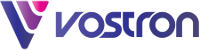15 Aug Cost-Effective IT Solutions for Southampton Businesses
Wrangling budgets is no easy feat—especially when you’re a small business. It’s a delicate balance between finding the right level of freedom and restriction to support operations and enable growth without spending more than you can afford, and the challenge is made even trickier when you throw technology into the mix. Although upgrades and innovations abound, with inflation to offset and centralised options becoming more readily available, it’s no wonder that 25% of small and medium-sized business (SMB) owners are looking to cut their tech spending in the coming months.
If you’re looking for ways to regain control of your tech expenses, you’ve come to the right place. In today’s blog, we’re breaking down IT budgeting for small businesses. We’ll explore where spending goes wrong, what the cost-effective alternatives are—because yes, they do exist—and provide some top tips for setting an appropriate budget for your SMB. Saddle up and get ready to round up those runaway costs.
Where IT Budgets Go Astray
In-House Personnel
One common area where IT budgets can spiral out of control is the hiring and upskilling of in-house IT personnel. While having a dedicated team can be advantageous for larger enterprises, the costs associated with salaries, benefits, and ongoing training can quickly add up.
Moreover, finding the right talent in a competitive market can be both time-consuming and expensive. For SMBs, these costs can strain an already tight budget, making it difficult to allocate resources to other critical areas of the business.
Surprise Expenses Due to Downtime and Recovery
Unexpected IT issues can lead to significant downtime, resulting in lost productivity and revenue. The costs associated with diagnosing and fixing these problems can be substantial, especially if they require specialised expertise that your in-house team lacks.
Additionally, the recovery process can take time, further exacerbating the financial impact. The longer your tech is unusable, the longer your team is stagnant, increasing the hit to both your output and reputation.
Short-Term Investments Leading to Long-Term Costs
Making short-term investments in what seem like cost-effective IT solutions can often lead to higher costs in the long run. Cheap hardware and software solutions may require frequent replacements, upgrades, or overhauls, negating any initial savings. It’s essential to consider the long-term implications of your IT investments to ensure they provide lasting value and don’t end up draining your resources over time.
What IT Solutions Are Available to SMBs?
In terms of IT support in Southampton, there are three main models available. Each has its own pros and cons, but if it’s bang for your buck you’re after, outsourcing might be your best bet. Here’s why:
- In-House IT Support
In-house IT support involves hiring dedicated staff to manage all aspects of your tech infrastructure. While this approach provides full control over your IT operations, it can be prohibitively expensive for SMBs. Also, an in-house team may not always have the breadth of expertise required to handle every challenge effectively, potentially leading to additional costs for external support anyway.
- Managed IT Support
Managed IT support involves outsourcing your tech needs to a specialised service provider. This can be highly cost-effective for SMBs, as it allows you to access a broad range of expertise and services without the overhead costs associated with in-house staff.
Managed IT support providers typically offer scalable solutions that can grow, shrink, or pivot according to your business needs. This flexibility can help you manage your IT budget more effectively while ensuring you always have the support you need.
- Co-Managed IT Support
Co-managed IT support is a hybrid approach that combines in-house tech staff with externally managed services. This solution offers the best of both worlds: the control and familiarity of an on-site team with the expertise and scalability of a managed service provider.
Co-managed support can solve a lot of issues around IT budgeting for small businesses, as it allows you to address specific gaps in your current team’s capabilities without incurring the full costs of additional personnel.
Think of it as a stretchy lasso that adapts to your IT needs as they evolve. You keep your tech expenses in check while gaining the flexibility to adapt your infrastructure, ensuring IT remains an asset rather than a pricey liability.
How to Establish a Suitable IT Budget for Your Business
Creating an IT budget that aligns with your business goals and financial constraints is a must for achieving cost-effective IT solutions. Follow these steps to establish an appropriate budget for your SMB:
- Assess Your Current IT Environment
First, evaluate your existing IT infrastructure, including hardware, software, and personnel. Identify any inefficiencies, outdated systems, or gaps in your current setup. This assessment will provide a baseline for understanding where improvements are needed and where costs can be optimised.
- Define Your IT Goals and Needs
Determine your business’s short-term and long-term IT goals. Consider factors like your growth plans, industry regulations, and technological advancements. Having a clear idea of your specific needs will help you prioritise investments and allocate resources more effectively.
- Estimate Costs
Research the costs associated with the IT solutions that align with your goals. This should include hardware, software, support services, and training. Be sure to account for both initial expenses and ongoing maintenance costs. IT support in Southampton can provide packages tailored to local market conditions as well as your SMB, so speak to a provider near you to work an approximate spend.
- Plan for Contingencies
Unexpected IT issues can arise at any time, so it’s important to include a contingency fund in your budget. This fund can help cover surprise expenses due to downtime, recovery, or emergency upgrades, ensuring that your business remains operational even in the face of IT challenges.
- Monitor and Adjust Your Budget
An IT budget isn’t a set-it-and-forget-it document. Regularly review your budget against actual expenses and adjust as needed. This ongoing monitoring will help you identify trends, manage unexpected costs, and make informed decisions about future investments.
IT Budgeting for Small Businesses: Essential but Achievable
By understanding where IT budgets often go astray and exploring the various support solutions available, businesses like yours can approach tech in a smarter, more cost-effective way. Whether you choose in-house, managed, or co-managed IT support, the key is to align your IT strategy with your business objectives and financial constraints, ensuring you get the best value for your investment.
Vostron: Delivering Exceptional IT Support in Southampton
Our mission is to help Southampton’s SMBs thrive with powerful and secure technology, all backed by a personal and proactive approach. We offer a complete managed IT solution that takes care of your tech, so you can focus on taking care of your business.
Whether you need IT support, a cyber security or data backup solution, or help achieving your strategic goals with technology, our team is ready to help you succeed. Get in touch today to welcome exceptional IT to your business.