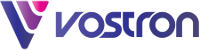07 Oct Windows 10’s Farewell – Are You Ready?
Featured on around 65% of devices, Windows 10 is the globe’s most popular computer operating system by a considerable margin. Dating back to 2015, the well-regarded OS developed the accomplished elements of Windows 8, and added a host of new, innovative features, including the new Microsoft Edge browser. Lauded for its performance, security and improved compatibility compared to previous systems, the OS has served millions of businesses well over the years.
However, despite its continued popularity, Windows 10’s rein as the dominant operating system will soon draw to a close, and the businesses that still use the operating system will soon be forced to explore alternatives.
Windows 11 – An Operating System Fit for the Future
The autumn of 2021 saw Microsoft release the highly-anticipated replacement for Windows 10: Windows 11. Tech analysts and reporters quickly noted the striking design changes, with the introduction of a muted colour palette, softer graphics and a minimalist vibe that’s almost Apple-esque in appearance. Another key change was the incorporation of the Microsoft Teams app into the taskbar, a move that reflected the astonishing growth of the company’s flagship communication and collaboration platform. Windows 11 has also brought back widgets, and finally allows users to download Android apps through the Microsoft Store.
Additional changes include a host of security enhancements, a smoother, less fiddly experience for touchscreen users, and a better environment for the operation of virtual desktops.
“But I’m happy with Windows 10, I’m not looking to change my device operating systems.”
If this is you, you’re not alone. At present, less than a third of businesses have made the switch to Windows 11, but as we’ll explain, continued use of Windows 10 won’t be advisable in the relatively near future.
Support for Windows 10 is Ending – Here’s Why it Matters for Your Business
In April, Microsoft announced its intention to withdraw support for Windows 10 on October 14th 2025. This gives Windows 10 a 10-year lifespan, which is generally quite typical for Windows operating systems, meaning this news has not come as a shock to anyone within the industry.
So why is this important for businesses? Here’s some context to help you understand the changes…
The support lifecycle of Microsoft operating systems typically consists of 2 key phases:
Mainstream Support
For the first 5 years following the launch of a product, Microsoft provides “mainstream support.” This includes security updates, bug fixes and performance tweaks, plus the occasional introduction of new features and functionality. For Windows 10, the mainstream support phase ended on October 13th, 2020.
Extended Support
The extended support phase commences when mainstream support is withdrawn, and typically only involves security-critical updates and bug fixes, that focus on combatting vulnerabilities and addressing critical issues that impact the user experience. At this point, Microsoft usually doesn’t provide non-security enhancements and feature upgrades.
In October 2025, the extended support period for Windows 10 will end. This means security vulnerabilities will go unresolved, and users will have nowhere to turn if critical system issues render their systems inoperable.
Ongoing security updates will continue until the end-of-life date, with Microsoft urging users to ensure that they’re operating version 22H2 of Windows 10, so that these can continue to be delivered. With the end of the road fast approaching for Windows 10 however, the tech giant is encouraging users to migrate to Windows 11 as soon as possible.
Should I Adopt Windows 11 Now? – Here’s Our View…
Switch Now for Peace of Mind.
Undertaking the transition to Windows 11 now, gives your business breathing space, ensuring you’re fully transitioned to a futureproof OS long before the end-of-life deadline. By adopting Windows 11 now, you avoid a potential last-minute scramble to ensure your devices are operating a fully supported, secure operating system.
Compatibility Challenges
In the coming years, software developers will make compatibility with Windows 11 their top priority. Continuing to use Windows 10 has the potential to restrict your business’s access to new, innovative software.
Performance Pitfalls
Although Microsoft will continuity to provide critical updates for Windows 10 until autumn 2025, the aging operating system will no longer be the company’s main focus. This could see performance deteriorate in the coming years, which could have productivity implications for your business.
You Won’t Benefit from Innovative New Features
Windows 10 is now in a period of stasis. There are no new features on the horizon, as Microsoft diverts its development efforts to Windows 11. While this might not seem like a big deal, you could find yourself at a disadvantage if competitors are able to access efficiency-boosting features that you can’t.
Running an Unsupported OS is Very Risky
Running an unsupported operating system is extremely foolhardy from a cyber security standpoint. Once Windows 10 reaches its end-of-life, cybercriminals will specifically target the OS, fully aware that users no longer enjoy vendor support to patch up any vulnerabilities discovered. Over time, details of these vulnerabilities will spread throughout the hacking community, increasing the cyber breach risk further as time passes.
The presence of cyber security countermeasures like firewalls and anti-virus may do little to repel a sophisticated hacker. The only way to fully safeguard your environment is to run up-to-date, fully supported and maintained software solutions.
Unsupported Systems can Constitute Non-Compliance
Under data protection regulations such as the GDPR, businesses are expected to take risk-proportionate measures to safeguard personal data against corruption, loss, theft or damage. Running unsupported software will not be viewed favourably should your business suffer a data breach, and as such, could result in the issuance of fines for non-compliance.
Do I have to Worry About Support for Windows 11?
It’s safe to assume that support for Windows 11 will extend into the next decade, as the OS is only a couple of years old. At present, the system is still in its mainstream support phase, which means users enjoy yearly feature updates delivered in the second half of each calendar year.
Are there Costs Involved in Switching to Windows 11?
This is dependent on the specifications of the devices and hardware you currently operate.
When Windows 11 was released, some tech industry analysts expressed concern that the system’s minimum hardware requirements could present a barrier to adoption. Indeed, if your current devices are starting to show their age, you may have to make some upgrades to ensure your hardware fleet is fully compatible with the new operating system.
Running Windows 11 on a device that doesn’t meet these requirements is ill-advised, with the possibility of future compatibility issues, and features that don’t operate as expected.
Click here if you’re interested in browsing the minimum hardware requirements of Windows 11 yourself. Or, simply contact Vostron today, and we’ll help you determine whether your current hardware can support an upgrade to Windows 11.
In Summary
With the end of support for Windows 10 fast approaching, businesses need to start exploring viable alternatives to ensure their devices and data remain secure. Offering an enticing range of new features, the promise of enhanced security, plus the guarantee of security updates for the foreseeable future, Windows 11 represents the smart choice for businesses keen to safeguard data and enhance their productivity. Get in touch with Vostron today, and we’ll help you orchestrate a smooth, hassle-free migration to Windows 11.