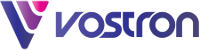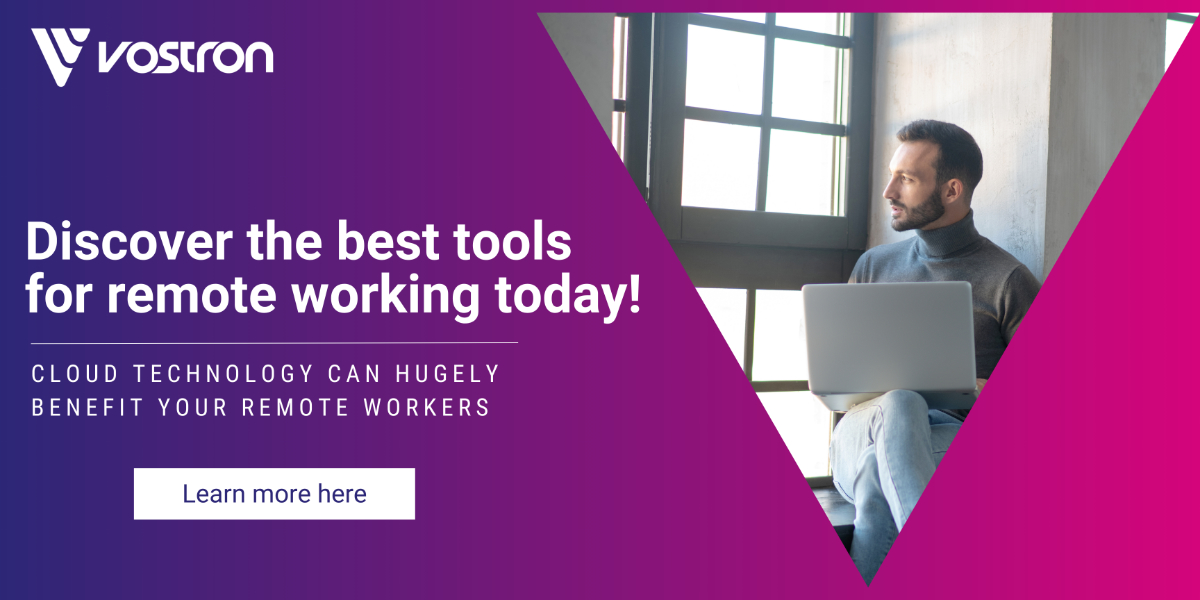16 Oct Remote Work: Cloud Tech and Essential Terms
Remote working and cloud technology are intimately intertwined, making understanding them both crucial for any business seeking to tap into these modern solutions. There are many benefits on offer from remote working and cloud technology, including a more scalable and cost-efficient IT environment, enhanced productivity and collaboration, and a more flexible workplace with greater resilience in terms of its ability to continue conducting business, from anywhere at any time, using an internet connection.
In this piece, we introduce you to remote working, cloud technology, and some key pieces of jargon around them, helping you to understand how they work, why they matter, and how you can get started with applying them in a way that works for your business.
Why Remote Working?
Remote working offers a range of benefits to organizations, including greater flexibility, efficiency, and lower operating costs. However, making the digital changes necessary to enable remote working can be daunting and complex, which is why many businesses choose to put the much-needed digital transformation journey on hold.
To give you an idea of the scale of this digital shift, it is estimated that by 2030, each person will own an average of 15 internet-connected devices. IT and cloud infrastructure can enable workflows and communication across your business to happen over greater distances, times, and contexts in a synchronised, more instantaneous way.
A glossary of terms to look out for in IT and Cloud infrastructure
There are three main Cloud infrastructure acronyms to know, all of them are subscription-based:
- IaaS – Infrastructure-as-a-Service
- SaaS – Software-as-a-Service
- PaaS – Platform-as-a-Service
Now let us explore these in more detail and get a better understanding of where they may stand in your business.
SaaS – Software-as-a-Service
SaaS is essentially software delivered via an internet connection. SaaS companies provide software tools that are accessible via the internet, typically via a subscription-based pricing model. Some examples include Microsoft 365 and Teams, as well as software’s such as HubSpot CRM and Canva, the latter being an online digital media creation platform.
Along with the software itself, SaaS companies provide data storage, security, and account management features, meaning that you can add team members to these platforms, configure their accounts, and set up file access controls within the software.
HaaS – Hardware as a Service
HaaS is where a company uses hardware on a subscription basis from a vendor, this hardware could be a server or a computer for example. The provider will own and maintain the software, while the business can use it for a monthly cost. There are some key advantages to this. As it is a scalable solution that requires less upfront capital costs, the provider maintains responsibility for repairs and maintenance, while providing access to modern business technology. The key drawback is that the business does not own the software, and in the long term, can end up paying relatively more for the hardware.
IaaS – Infrastructure as a Service
IaaS involves providing computing infrastructure over an internet connection. For example, a cloud hosting provider is able to host a business’s data and systems, and allocates computing resources to store and process them.
A Cloud computing service provider hosts and manages the infrastructure that is the base of your digital technology, such as servers that enable your applications and cloud softwares to inter-operate and store data online. A key advantage of IaaS is that it is highly scalable and offers the benefit of a ‘pay for what you use’ model; the computing resources that are provided to your business are paid for in a precise way, for a monthly subscription fee. Like Haas, this requires a lower upfront investment cost.
PaaS – Platform as a Service
PaaS provides developers with a platform to build, deploy and manage applications that they develop, without worrying about the underlying infrastructure for these applications as well as their security and scalability. Two examples of PaaS are Microsoft’s Azure App Service and the Google Cloud App Engine.
With these key terms covered, we can turn to exploring the key questions that are worth asking about cloud infrastructure and how it can be applied in a way that works for your organization.
Remote Work and Cloud Technology
So how does remote work and the cloud come together? Let’s use an example:
An architecture company uses Microsoft 365 (a combined SaaS and IaaS solution) where users use apps, files and data to complete the bulk of their work, with a few other SaaS solutions also being in use for design work. As the business grows, it needs to add more users and process more data, which can be done at the click of a button. Because the Microsoft 365 platform and other SaaS solutions can be accessed via the internet, remote working is now enabled in the business.
As the business grows and employs new staff, it decides to use HaaS solutions to field equipment, particularly powerful laptops that can run CAD (Computer Aided Design) software, which are then used to conduct work via the SaaS solutions, which are hosted via IaaS solutions that allow data to be stored and processed in the background.
The software resources, and infrastructure for running them, can scale quickly with the business ‘on demand’. Because the Microsoft 365 platform can be accessed via the internet, remote working is now enabled in the business.
The Key Features of Cloud Technology
Some key things to know and consider about cloud technology before adopting it, can be summarised with a few questions:
Where is it stored?
In cloud computing, the data and systems of a business will be stored in a data warehouse, which contains a vast array of interconnected servers that allocate computing power to your business. So, the cloud is not an ephemeral place that stores and processes your data, instead, your data and systems are accessed via an internet connection.
Checking where your data is stored is important from a legal and security perspective, for example data should not be transferred outside of the US unless there is sufficient legal protection in place.
Does it allow integrations?
One of the best benefits on offer from cloud technology, is that it enables integrations between a range of software, helping to streamline, enrich and automate a business’s workflows.
Checking if your choice of SaaS allows integrations will help to ensure that a more efficient and seamless operation is guaranteed. An example of this is Microsoft Teams, as a SaaS platform, it offers live chatting and video conferencing, file sharing, recording, and access to other MS software such as Word and PowerPoint from within the Teams app itself. Integrations also go far beyond this, you can integrate Microsoft 365 tools with CRMs, payroll software, marketing software and much more.
Is it familiar?
It can be productive to use platforms, software and hardware that are as familiar as possible alongside having powerful features. If staff are well-versed with a particular piece of hardware/software, it can be helpful when they are working remotely to make it as similar to what they are familiar with. Training employees outside of the office is certainly possible, but it can come with extra challenges.
How complex is the migration?
Migrating to cloud computing software or infrastructure hosting can be a daunting and complex task, so taking the time to plan and prepare appropriately will be a key ingredient for success.
A Managed Services Provider can help you to migrate your data, systems and infrastructure to a cloud environment, enabling your business to tap into the benefits on offer. However, be sure to check with the provider how troublesome and worthwhile the transition to the cloud could be. In a minority of cases, you could discover it isn’t cost-effective, that the plan doesn’t meet your needs, or that it would not be a good fit for your policies, staff, and processes.
Understanding basic terminology can assist you in making decisions that are in the best interests of your business.
Final Thoughts
With an understanding of remote work and cloud computing, you can start to navigate a digital transformation to bring the benefits that they can offer to fruition in your business. Taking the time to clarify the benefits for your particular business, and how to make the transformation are also important. In these cases, an Managed Services Provider can be of help in clarifying and simplifying the process, and making the benefits clear for your business, and the goals it has.
One thing is for sure, the trend towards cloud computing and hybrid ways of working is set to continue. For businesses seeking to sharpen their competitive edge and heighten their profitability, this technology could provide a great solution in an age where technology is the key to driving commercial success.
Empowering Businesses to Succeed with Technology
Since our founding back in 2005, Vostron has been in the business of empowering organisations to achieve success with the help of technology. We operate under a few guiding principles: agility, people and approachability. With a responsive, personalized and people-focused service, we help our clients to use technology to change peoples’ lives, with a can-do attitude that is characteristic of our friendly and proactive service.
We’re proud to have grown a loyal customer base across the UK from our home of Southampton. If you have a technology challenge you would like to solve, get in touch with us today, and we’ll be glad to help you!